多个SwitchPreference同时改变的bug
新年第一篇,最近在做Android开发,碰到一个很神奇的bug,目前还没有找到出错的原因, 但是通过一番搜索,还是找到一个同类型的问题,下面的解决方法也基本上适用。 鉴于我这个问题在网上还没有找到答案,在StackOverFlow上提问也没有收到很合适的回复, 我就把这个问题写出来吧。
在StackOverFlow上的链接,如果各位知道是怎么回事,可以去回答这个问题。
##问题 在app中设置使用了PreferenceActivity,其中放了几个SwitchPreference,使用默认的Layout, 一开始没有发现问题。
由于最终是在嵌入式设备上使用这个app,设备屏蔽了Android常规的返回键,HOME键等, 所以我在Activity的Layout最上面加了按钮,模拟返回的动作。这样的话就需要自定义 PreferenceActivity的Layout,当然这个很简单。但是问题随之就来了,并且很搞笑。
替换之后,Preference里面的所有的SwitchPreference好像都被绑定在了一起,点击任意一个其他的都会改变。 只有两个SwitchPreference的情况就是两个SwitchPreference一起变化,多了之后变化情况就更加莫名奇妙。
##源码 我重现了一下这个bug,源码如下:
在Java代码里面只是简单的设置了自定义Layout:
public class SettingsActivity extends PreferenceActivity {
protected void onCreate(Bundle savedInstanceState) {
super.onCreate(savedInstanceState);
// Set custom layout to the setting.
setContentView(R.layout.setting);
}
@Override
protected void onPostCreate(Bundle savedInstanceState) {
super.onPostCreate(savedInstanceState);
setupSimplePreferencesScreen();
}
private void setupSimplePreferencesScreen() {
addPreferencesFromResource(R.xml.pref_general);
}
}
SharePreference定义如下:
<PreferenceScreen xmlns:android="http://schemas.android.com/apk/res/android" >
<SwitchPreference
android:key="switch1"
android:summary="This is switch 1"
android:title="Switch 1" />
<SwitchPreference
android:key="switch2"
android:summary="This is switch 2"
android:title="Switch 2" />
</PreferenceScreen>
自定义的layout如下:
<?xml version="1.0" encoding="utf-8"?>
<LinearLayout xmlns:android="http://schemas.android.com/apk/res/android"
android:layout_width="match_parent"
android:layout_height="match_parent"
android:orientation="vertical" >
<LinearLayout
android:layout_width="match_parent"
android:layout_height="wrap_content" >
<Button
android:id="@+id/button1"
android:layout_width="0dp"
android:layout_height="wrap_content"
android:layout_weight="1"
android:text="Button" />
<Button
android:id="@+id/button2"
android:layout_width="0dp"
android:layout_height="wrap_content"
android:layout_weight="1"
android:text="Button" />
</LinearLayout>
<ListView
android:id="@android:id/list"
android:layout_width="match_parent"
android:layout_height="wrap_content" >
</ListView>
</LinearLayout>
我在我手机上和平板上都测试了,看截图,两个SwitchPreference是一起变化的。
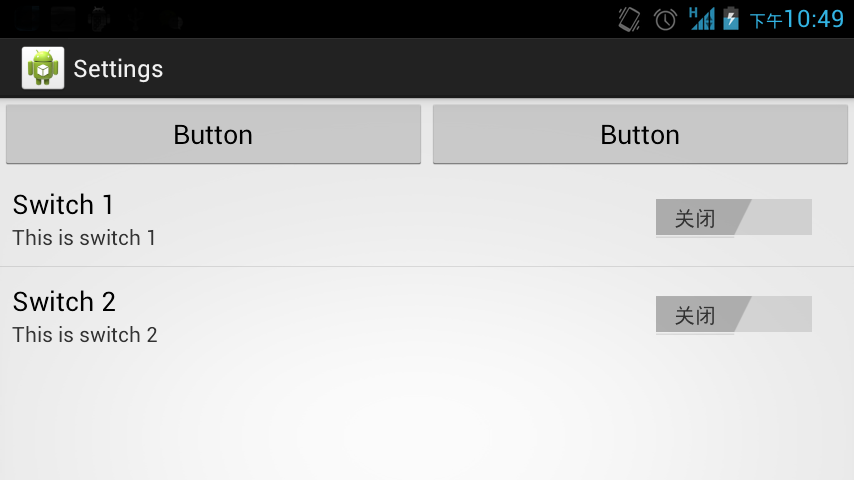
##解决方法 通过搜索只在Google Code的Android项目的issues里面找到一个类似的帖子,链接 https://code.google.com/p/android/issues/detail?id=26194。 链接里面的问题是在同时有SwitchPreference(SP_A)和SwitchPreference(SP_B)滚出滚入页面时, SP_B在onBindView里面会使用SP_A的View做参数,所以SP_A会根据SP_B的状态被修改掉。 我的问题跟这个很类似。
下面有人给出建议说如果Preference里面出现了多个布尔值设置,使用CheckBoxPreference。 这个方法我测试了一下,可以解决问题,但是对于开关类型的设置,我觉得使用SwitchPreference 更加直观一点。
同时还有人贴出了解决方案,在onBindView里面清除其他Switch的listener。这个方法我测试了, 基本解决了问题,代码如下:
public class CustomSwitchPreference extends SwitchPreference {
/**
* Construct a new SwitchPreference with the given style options.
*
* @param context The Context that will style this preference
* @param attrs Style attributes that differ from the default
* @param defStyle Theme attribute defining the default style options
*/
public CustomSwitchPreference(Context context, AttributeSet attrs, int defStyle) {
super(context, attrs, defStyle);
}
/**
* Construct a new SwitchPreference with the given style options.
*
* @param context The Context that will style this preference
* @param attrs Style attributes that differ from the default
*/
public CustomSwitchPreference(Context context, AttributeSet attrs) {
super(context, attrs);
}
/**
* Construct a new SwitchPreference with default style options.
*
* @param context The Context that will style this preference
*/
public CustomSwitchPreference(Context context) {
super(context, null);
}
@Override
protected void onBindView(View view) {
// Clean listener before invoke SwitchPreference.onBindView
ViewGroup viewGroup= (ViewGroup)view;
clearListenerInViewGroup(viewGroup);
super.onBindView(view);
}
/**
* Clear listener in Switch for specify ViewGroup.
*
* @param viewGroup The ViewGroup that will need to clear the listener.
*/
private void clearListenerInViewGroup(ViewGroup viewGroup) {
if (null == viewGroup) {
return;
}
int count = viewGroup.getChildCount();
for(int n = 0; n < count; ++n) {
View childView = viewGroup.getChildAt(n);
if(childView instanceof Switch) {
final Switch switchView = (Switch) childView;
switchView.setOnCheckedChangeListener(null);
return;
} else if (childView instanceof ViewGroup){
ViewGroup childGroup = (ViewGroup)childView;
clearListenerInViewGroup(childGroup);
}
}
}
}
问题解决了,但是bug出在哪儿,还待进一步的研究。